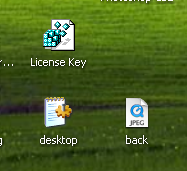
1. Copy Paste the following code in the notepad and rename that notepad file to desktop.ini (Just make sure when you paste this code, the Double Quotes are in Notepad format otherwise type the Double quotes manually from your keyboard.)
[{BE098140-A513-11D0-A3A4-00C04FD706EC}]
iconarea_image=“back.jpg”
iconarea_text=”0xFFFFFF”
2. Choose any image of your choice and rename it to back.jpg (Recommended size of image is 800 x 600)
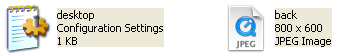
3. Copy Paste both these files (i.e. desktop.ini and back.jpg) into your USB device.
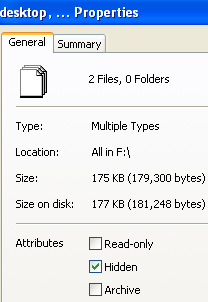
4. Make them hidden by right-clicking on the icon, one at a time, and selecting Properties -> Hidden Files -> Apply -> Okay.
5. Just REFRESH your screen by clicking on the GO button after the address bar and you will see your image on background.




No comments:
Post a Comment
Thank you for commenting on -Chopsticks-, a personal blog that touches on pop culture. Kindly note that I will comment back on your blog (on your latest blog post) as soon as I possibly can, unless I'm not online.
Rules:
1. Kindly avoid promotional/non-sense/unrelated comments as this can be reason for deletion of your comments.
2. Avoid commenting with "nice post"/"thanks for sharing", or the likes. Kindly just read the post and comment something about it.
3. Replying with some facts/rumors or other info related to the post is well appreciated too.
Your comments always make my day(s) feel special and appreciated and each comment will be followed up as well. Thank you and have a wonderful day ahead~